Tendo Unit upgraded for Velocity Based Training mode!
The Tendo Unit has been upgraded to include Velocity Based Training (VBT) Mode. Now, users can switch the VBT mode ON to easily reach their target velocity and meet their specific training goal targeted by VBT.
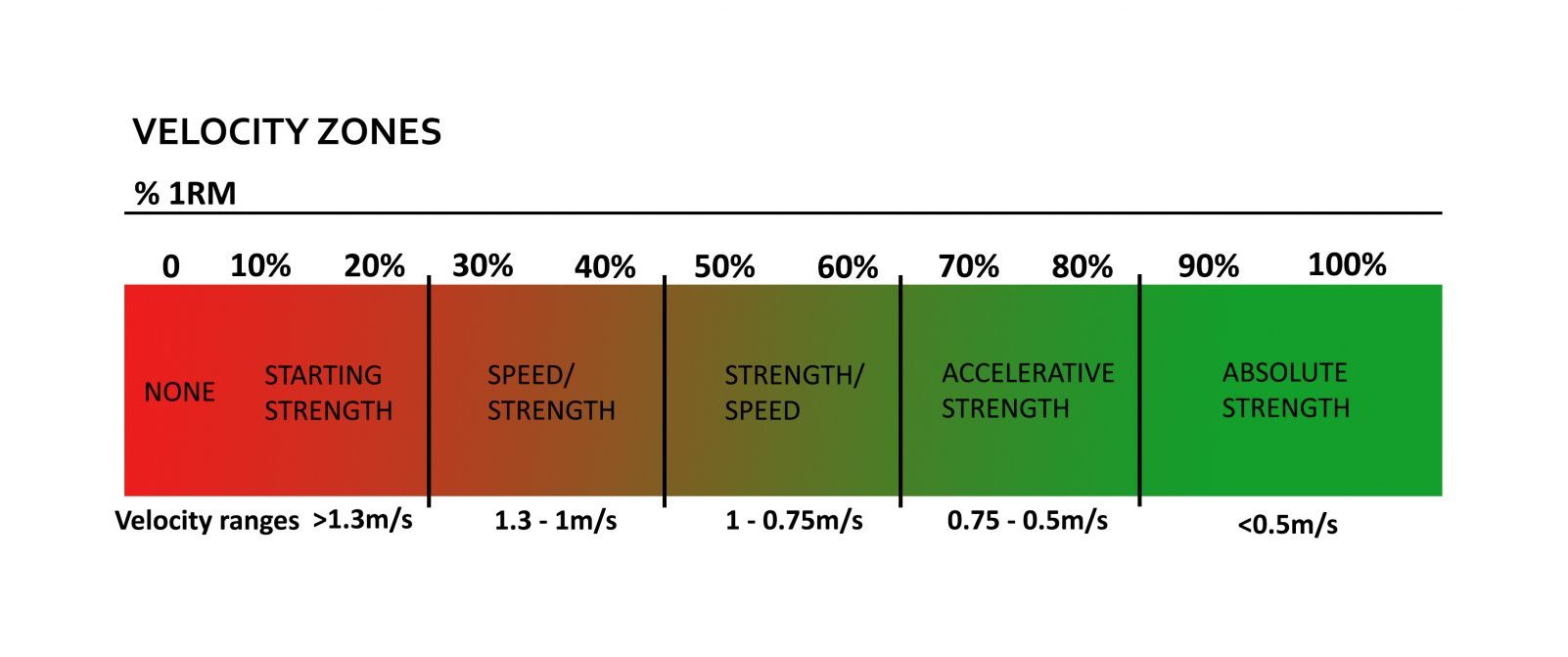
How to switch on VBT Mode:
- Press the Mode Button for 3 seconds until you hear a short beep. You entered the setup menu
- To scroll down the setup menu, press the Mode button until upper display indicates “Ubt”
- Use Up and Down buttons to switch ON or OFF the VBT mode
- Press Reset Button to save all changes
*If you do not press Reset Button, the microcomputer exits from setup mode automatically after 30 seconds, without saving new settings.
How does VBT Mode work? :
- After switching ON the VBT Mode in the setup mode, use Up and Down buttons to set your Target Velocity.
- The upper display will show “Targ”, the middle display will show “VEL”, and lower display will show your chosen Target Velocity (e.g. “0.7 m/s”).
- Once you perform a repetition, the system will signalise you whether you were keeping up with the prescribed Target Velocity Range or your movement was too fast or too slow.
- The Target Velocity Range is signalised via adjustable audio signals and visually via per cent value of the Target Velocity, where Target Velocity is 100%.
- The preset Target Velocity Range is set to an upper limit of 105% of the Target Velocity and lower limit of 95% of the Target Velocity.
- After each repetition upper display shows Measured Velocity, the middle display shows Percent Value of Measured Velocity in comparison to the Target Velocity and lower display shows the set Target Velocity.
*If the VBT Mode is turned ON, it is necessary to set a correct value of the barbell weight for correct Power and Force calculation. Weight can be set in setup mode by pressing the Mode button.
Available on Tendo Unit version V- 620
Tendo Unit upgraded for Velocity Based Training mode!
The Tendo Unit has been upgraded to include Velocity Based Training (VBT) Mode. Now, users can switch the VBT mode ON to easily reach their target velocity and meet their specific training goal targeted by VBT.
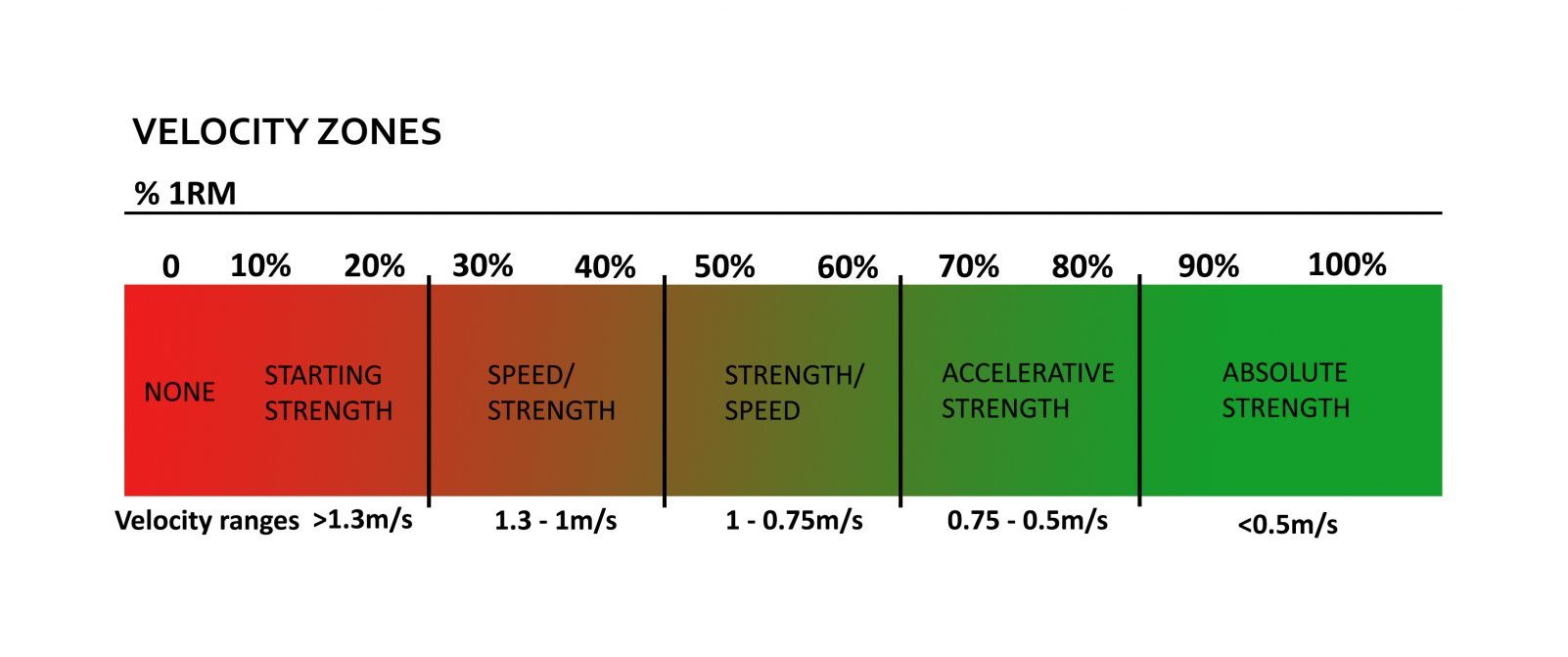
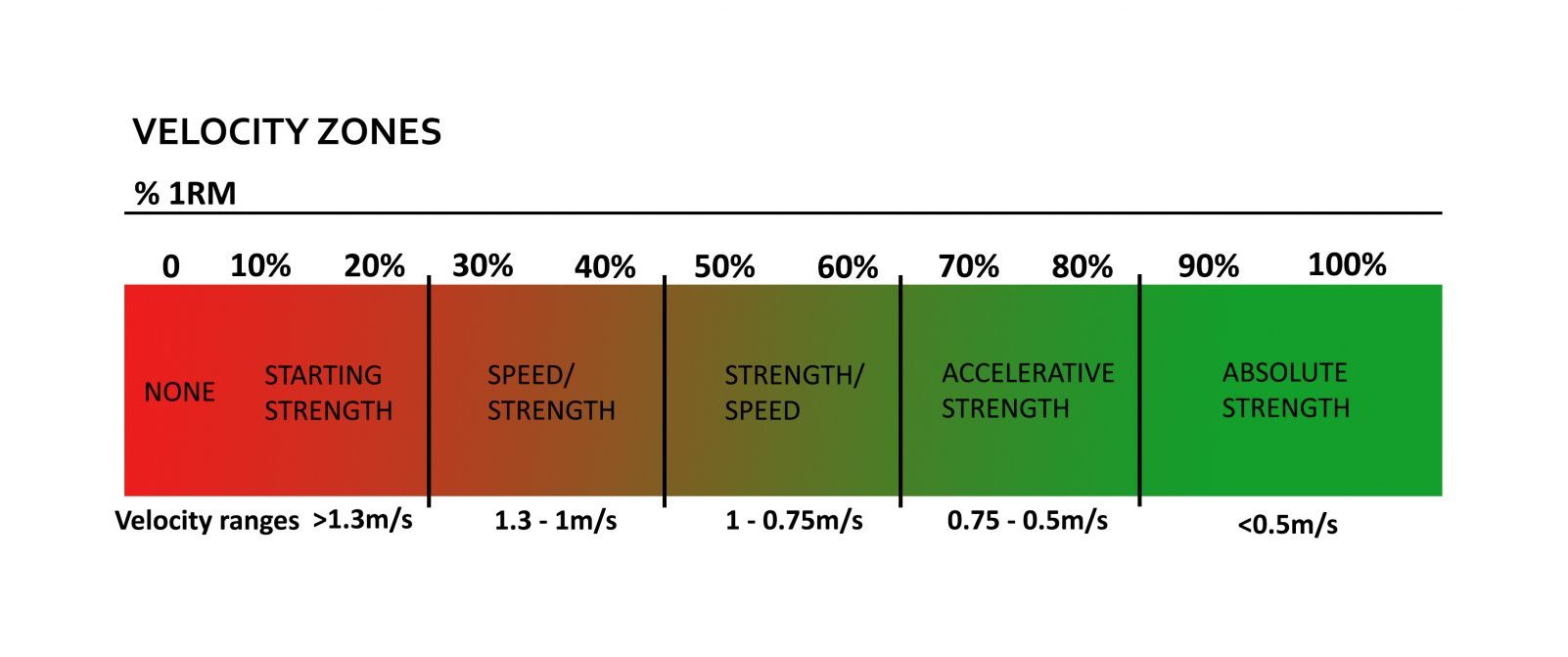
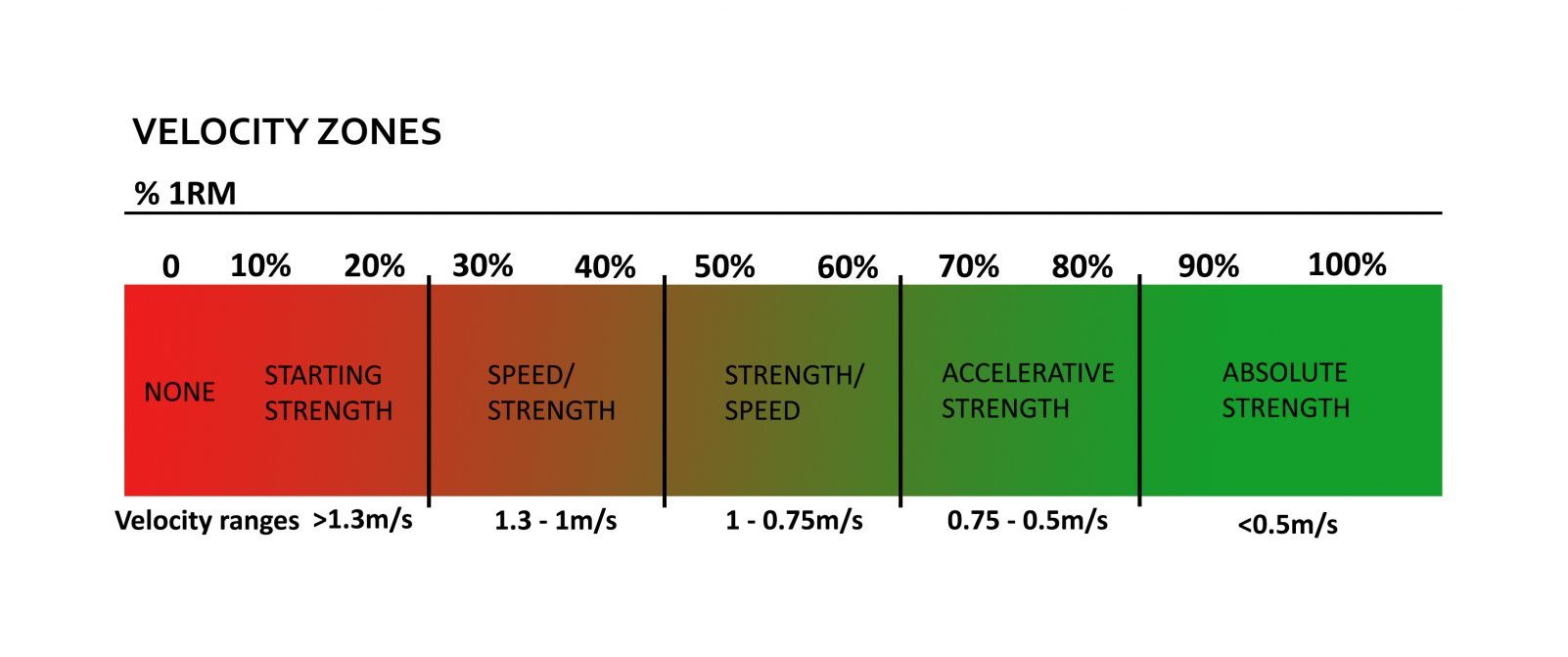
How to switch on VBT Mode:
- Press the Mode Button for 3 seconds until you hear a short beep. You entered the setup menu
- To scroll down the setup menu, press the Mode button until upper display indicates “Ubt”
- Use Up and Down buttons to switch ON or OFF the VBT mode
- Press Reset Button to save all changes
*If you do not press Reset Button, the microcomputer exits from setup mode automatically after 30 seconds, without saving new settings.
How does VBT Mode work? :
- After switching ON the VBT Mode in the setup mode, use Up and Down buttons to set your Target Velocity.
- The upper display will show “Targ”, the middle display will show “VEL”, and lower display will show your chosen Target Velocity (e.g. “0.7 m/s”).
- Once you perform a repetition, the system will signalise you whether you were keeping up with the prescribed Target Velocity Range or your movement was too fast or too slow.
- The Target Velocity Range is signalised via adjustable audio signals and visually via per cent value of the Target Velocity, where Target Velocity is 100%.
- The preset Target Velocity Range is set to an upper limit of 105% of the Target Velocity and lower limit of 95% of the Target Velocity.
- After each repetition upper display shows Measured Velocity, the middle display shows Percent Value of Measured Velocity in comparison to the Target Velocity and lower display shows the set Target Velocity.
*If the VBT Mode is turned ON, it is necessary to set a correct value of the barbell weight for correct Power and Force calculation. Weight can be set in setup mode by pressing the Mode button.



